
e-Discovery news is everywhere, and sometimes when you read it, it can feel like information overload from all the technical terms and jargon. What good is reading that information if you can’t even understand what it’s saying? In this series of blog posts, we wanted to take you through the most common terminology from A to Z used in the latest eDiscovery news.

Admissible: This means that something is allowed in a courtroom.
Algorithm: We’ve all heard of algorithms. But what are they exactly? They’re a set of steps or rules that are specifically designed to find a solution to a problem, or run instructions in a program.
Analytics: This refers to the many different technologies that offer a variety of ways to view a set of data. Typically, analytics assist with finding a meaningful pattern and applying (it, them) toward a document review strategy.
ARM: ARM is a software by Relativity that’s here to help eDiscovery professionals archive, restore, and move workspaces between Relativity installations or SQL servers.
Artificial Intelligence (AI): AI isn’t something that’s going to take over the world… yet; although, it has a lot to offer in the world of eDiscovery. Artificial intelligence can be defined as the development of computer science that allows machines to perform in such a way that is similar to human beings. A few examples of this include giving machines the ability to reason, learn, and/or understand language. Mplace has an interesting article on how AI is changing the document review process for the better.
Assisted Review: Assisted Review, or Technology Assisted Review (TAR), or Computer Assisted Review (CAR), is a crucial part of the document retrieval process. This is another software that applies advanced technology to documents, helping classify which are more important and should therefore be prioritized. EDRM broke down the whole process of it, and we at Parcels have a team of experts that knows exactly how to do it.
Attachment: Oh, yes – we love attachments. They’re the files or documents that are added bonuses to another document or file. Like when you open an email and you have to open and/or download all the extra things!
Author: This one isn’t too hard. It’s exactly what you think it is. It is whomever is responsible for the creation or issuance of a document. This could be a person, office, or specific position. And, an author to a letter is determined within the letterhead or the signature.
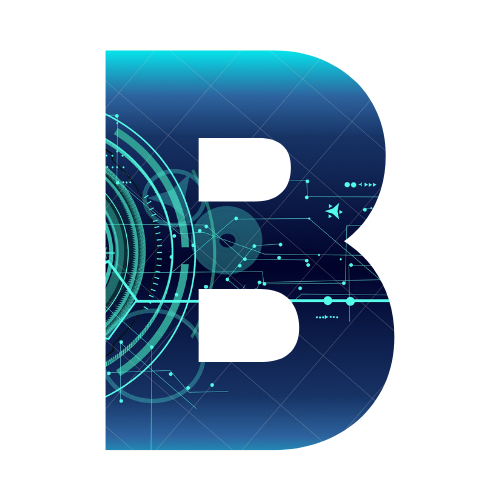
Backup tape: This is also what you think it is. It’s a transportable item used for data storage, archiving, and disaster recovery in the event that the original data is lost, stolen, or damaged. There was a whole case on backup tapes back in 2016, if you want to check it out.
Batching: Or batch processing. It’s a task which involves collecting large quantities of electronically stored information (ESI) into clusters, or batches. Oftentimes, this process occurs in order for documents to be distributed to reviewers for tagging.
Blowback: Think of it this way: you know how sometimes you need to make copies of important papers? Maybe you need copies for document review. After you scan them, they turn into an electronic file, such as .tiff or .pdf. The blowback is when you would then re-print those documents back into a physical form.
Boolean Search: There are so many kinds of searches. Why not add another one? A boolean search uses AND, OR, and NOT to broaden or narrow a search.

Cache: You can think of a cache as a box full of safe keepings. It is used within a web page or an operating system, and temporarily holds data. When you want to access it again, you just open it up and see what kinds of treasures were stored there. Using a cache is helpful because it can improve the performance of browsers, web pages, and your operating system.
Carving: When you delete a file on a disk, chances are that it hasn’t completely disappeared. Carving is the act of searching through those files, hoping they haven’t been overwritten, and then (hopefully) bringing them back to life.
Chain-of-Custody: In order to verify the credibility of the ESI, we use the chain-of-custody. This is the processing, tracking, handling, and locating of ESI evidence from assembly to production.
Child Document: So, you open a file. And you find a file within that file, so you click on it. That’s the child document. Kind of like a family tree!
Clawback Agreement: This is an agreement stating that if you accidentally give the other side in a lawsuit your privileged documents, they have to give them back to you. Then, the other side cannot use those documents against you or claim that they aren’t privileged.
Cloud Computing: This is oftentimes owned by a third-party eDiscovery services provider and is located in their data center. Cloud computing consists of massive, shared computing resources in which many users can access and store their data. Think your iPhone’s iCloud, but bigger… way bigger.
Coding: The process of entering information from a document and assigning code to it; therefore, linking the code to that specific document within a database. The two types of coding are objective and subjective.
Comply: A simple definition of exactly what you’re thinking: to comply means to act in accordance with the request which would include producing a document or witness.
Compression: The effort of making data smaller in order to use less disk space while still representing the same information. Used in backup utilities, spreadsheet applications, and database management systems.
Computer Forensics: Otherwise known as digital forensic collections, are the defensible exploration and analysis techniques used by experts to gather evidence for a case or investigation. Some applications can include computer misuse and crime, destruction or theft of intellectual property, and fraud.
Concept Search: When you search for something, you usually use a word or a phrase. The phrase could be seen as a concept, which would then become a process that involves information retrieval from electronically stored information (ESI) for content that is similar to the original search query.
Container File: Having large files can sometimes be a hassle when you want to send them to someone. A container file is similar to putting those large files into a box. The box, then, compresses these files into a format containing the parent and child documents/files. The contents within a container file (what we’ve been calling the “box”) can range from 50% to 250% larger in size. Some examples of container files are: .PST, .EDB, .ZIP, and .RAR.
Cost Shifting: When a court imposes or shifts the costs associated with legal compliance from one party to another. Originally, whoever wanted to respond to any kind of discovery had to pay for it themselves. But in 2015, things changed.
Culling: Culling involves looking at a large data set and narrowing it down by certain criteria for document review. Culling techniques include deduplication, near-deduplication, email thread analysis, deNISTing, and filtering.
Custodian: Or, data custodian, or, ESI custodian. They’re all the same thing, really. This is the person who has control over the documents. This includes any messages sent or received in an email, through a social media platform, or any other apps where a person can send messages. Our partners over at Relativity have a good process for interviewing potential custodians.

Data Mapping: This is the process of creating a data element relationship between a source and destination. In other words, learning the whos, whats, wheres, and whens of the data and organizing it into a list or spreadsheet.
Deduplication: Or deduping. This is when an eDiscovery professional will compare, identify, and remove any duplicate documents based on the case, custodian, and production to reduce the amount of time used for document review.
De-NISTing: Jason Krause from NextPoint defined this perfectly, so we had to throw it in here: “Getting rid of unneeded junk files at the start of your document review.” To get a little more technical, it’s a process that filters out files that appear on the NIST (National Institute of Standards and Technology) list to decide if those files can be set aside or removed from a discovery database.
Disclosure: This is when a person gives out information voluntarily or within legal regulations or workplace rules.
Discovery: A process performed by eDiscovery companies which involves identifying, acquiring, and reviewing information that is significant to the matter and producing information that can be utilized as evidence in litigation.
Document Family: Remember the family tree we mentioned before? This is a group of documents that are connected to each other for communication purposes. An example would be an email and its attachments.
Now that you’ve learned a good chunk of the eDiscovery alphabet, let’s let that sink in a bit. Start using them when discussing eDiscovery with colleagues or when writing about legal support, and these terms will quickly become of your professional vocabulary. We suggest that you bookmark this page for reference because you’ll need it! Stay tuned for part two of our four-part blog series, The A to Z’s of eDiscovery: E-L!
< Return to News